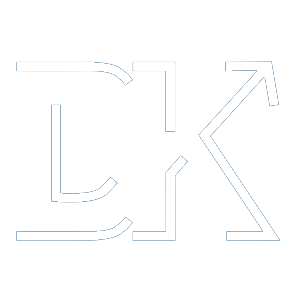Support
If you are experiencing problems using one of our products and can not solve the issue with the help of its operating manual, we have compiled four steps for you to follow in order to solve the problem.
Step 1:
If you are experiencing problems with a D+K product that uses InfraLog for Windows please refer to the following document for the most frequently asked questions:
InfraLog Support & FAQ Form [256 KB]
Step 2:
In case the InfraLog FAQ could not help you with your problem, or the product does not use InfraLog for Windows, please download and fill out our Service/Support Form [90 KB]
. You can easily fill it out on your computer and immediately send us the file to support@driesen-kern.de

Step 3:
Our support personnel will contact you shortly. Sometimes it may be necessary to access your computer. In this case you should download the latest version of the TeamViewer Client here
.
Step 4:
Should none of the above measures be successful in helping you solve your problem it most likely will be required for you to return your product to us. Please make sure to include the already filled out Service/Support form in your delivery.
You wish to return your product for calibration or repairs?
In order to process your calibration or repair order as soon as possible, please download and fill out the corresponding fields in our Service/Support Form [90 KB]
.
Make sure to include the filled out form in your delivery.
We at Driesen+Kern take privacy policy and the protection of your data very seriously.
That's why we would like to inform you about how we use your data and how we keep it safe.
Learn more about our privacy policy here.